
Apple release the latest mobile iPhone XS, iPhone XS Max or iPhone XR and Apple smartwatch on last week and also same day Apple releases the new operating system called iOS 12 inbuilt on newly realised mobile phones. And also Apple releases the new operating system for all other iPhone users. Now iOS 12 for all iPhone model.
Now all the iPhone user can install the iOS 12 on their phone and enjoy the new features. Apple gives the list of device they're ready to install the iOS 12 on their iPhones, iPad and iPod Touch.
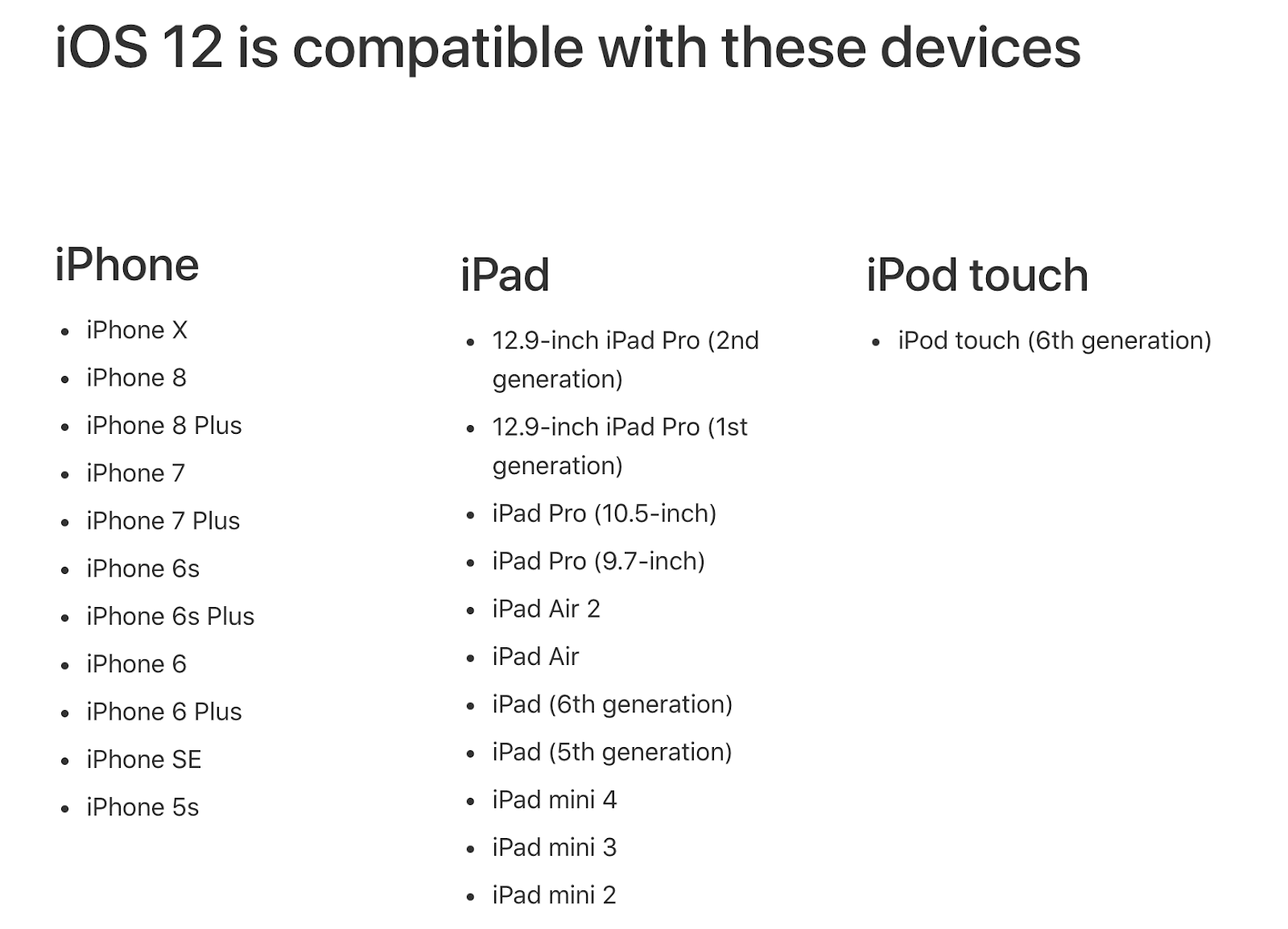
The new iOS 12 operating systems apple introduce a lot of new features.
They increase the performance up to 70% faster swipe to the camera, up to 50% faster keyboard display up to 2x faster app launch under the heavy workload.
Create an Animoji just for yourself.
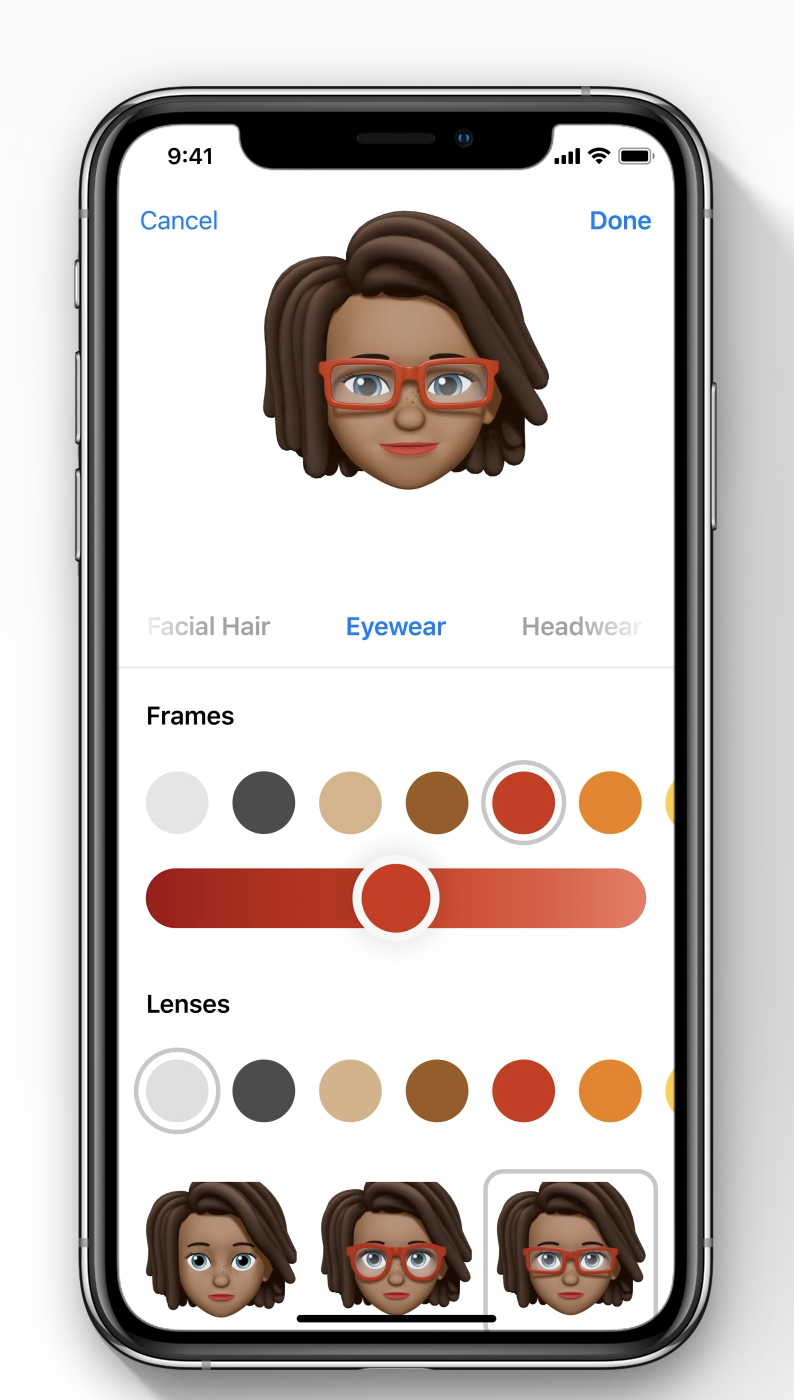
Say it with four new Animoji.

Liven up the conversation.

How to install the iOS 12 in your iPhone devices.
Before going to update the iOS 12 in your iPhone you must take the backup of your mobile phone file for safe purpose. During the update, it will change for the crash or delete so take the important file in a safe place.
You can update the iOS 12 by two method.
First Method:
You can update to iOS 12 throw wifi. Just open the iPhone and go to setting option and scroll down you can see the General -> Software Update. IOS will automatically check for an update, then prompt you to download and install iOS 12.
Second Method:
Just connect the iPhone to your laptop and open the iTunes in your laptop select the iPhone device it will show the option check for update. Just select the option and install the iOS 12 on your mobile phone.